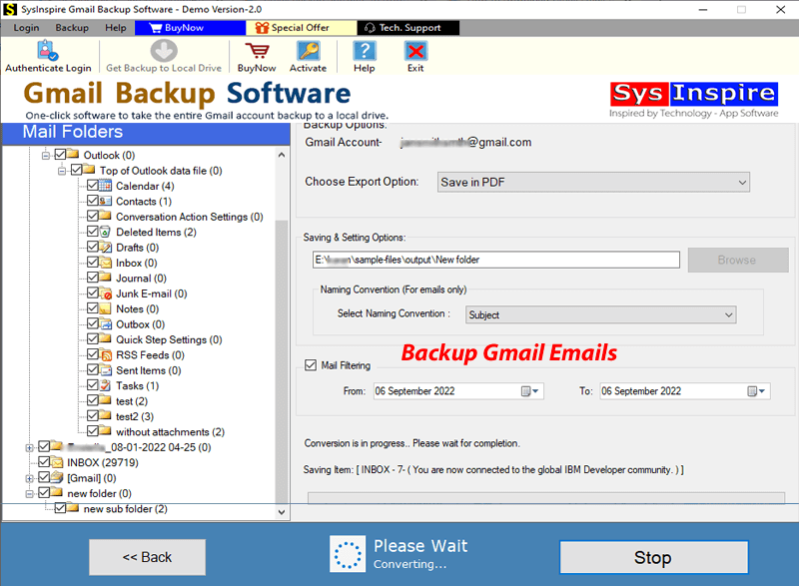SysInspire Gmail Backup Software 2.0
Free Trial Version
Publisher Description
Use SysInspire Gmail Backup Software to backup Gmail emails to hard drive. Perform the Gmail email downloading process and preserve Gmail account emails locally with a few easy steps. The software's cleverest features let you export all emails from Gmail accounts with the least number of effort.
SysInspire Gmail Email Backup Software has the following special features: -
1) Download emails to Local Drive from your Gmail, or Google Workspace/G-suite account.
2) Export emails from individual mail folders and the entire Gmail account mailbox at once.
3) Offers 10 alternatives for saving Gmail emails, including- PST, EML, EMLX, MSG, HTML, MHTML, MBOX, PDF, and Thunderbird mail files.
4) Backup of Gmail account mailbox to PST (Unicode) files for all versions of Outlook (including- 2021).
5) Export Gmail mail folders to MBOX with "Single MBOX" and "Separate MBOX" export options.
6) Downloads emails from all Gmail account mail folders, including- sent, inbox, outbox, and others.
7) Backup Gmail email/mail folders while preserving complete folder structure and data integrity.
8) Export Gmail emails with all pertinent data, including- To, Bcc, Cc, message's subject, and attachments.
9) Displays your Gmail account's mail folders so you can select the appropriate ones and export emails from them.
10) Save downloaded Gmail account emails to the location that users specify.
11) Offers the option to export emails from a specific date period using the mail-filtering option.
12) Simple to use without prior knowledge for both technical and non-technical individuals.
13) Supported every version of Windows OS, including versions Win 11, 10, 8.1, 8, 7, XP, and Vista.
Demo Version: - Comes with a demo version facility that allows users to free download up to 20 emails from each Gmail account's mail folder and save them to a local drive free of cost.
About SysInspire Gmail Backup Software
SysInspire Gmail Backup Software is a free trial software published in the File & Disk Management list of programs, part of System Utilities.
This File & Disk Management program is available in English. It was last updated on 23 April, 2024. SysInspire Gmail Backup Software is compatible with the following operating systems: Windows.
The company that develops SysInspire Gmail Backup Software is SysInspire Software. The latest version released by its developer is 2.0.
The download we have available for SysInspire Gmail Backup Software has a file size of 14.68 MB. Just click the green Download button above to start the downloading process. The program is listed on our website since 2023-05-01 and was downloaded 60 times. We have already checked if the download link is safe, however for your own protection we recommend that you scan the downloaded software with your antivirus. Your antivirus may detect the SysInspire Gmail Backup Software as malware if the download link is broken.
How to install SysInspire Gmail Backup Software on your Windows device:
- Click on the Download button on our website. This will start the download from the website of the developer.
- Once the SysInspire Gmail Backup Software is downloaded click on it to start the setup process (assuming you are on a desktop computer).
- When the installation is finished you should be able to see and run the program.